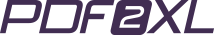Image source: Davidairey.com
One thing Excel is famous for is calculations. The problem is that sometimes you need more than a spreadsheet to watch your bottom line. Add up the savings by complementing Excel with another easy to use software program.
If you are a small business, or are growing your business in a difficult economy, spending money on additional office programs may be the last thing on your mind. How do you know that software or an app or program is going to be something you use on a regular basis, or something you try and never open again?
Software companies that stand behind their product and want you to see what their brilliant idea can do for you, usually offer a free trial.
Think about it, that is a pretty good offer. What other companies let you try their product for free? You can take a car for a short test drive, but that isn’t going to tell you how it drives in all conditions. You may be able to sample foods at places like Costco, but generally, you don’t get to try a product until you buy.

Image source: Soitgoesinshreveport.blogspot.com
Many people are afraid of new technology, or even products that have been around for some time, if they aren’t computer savvy. By trying a product for free, you can get an idea of how easy it is to use. Most trials also come with tutorials, or the company provides tutorials on their website.
Most of you probably already have Excel on your computer. If you aren’t someone who uses it regularly, you are probably a little intimidated. That program that is lingering on your computer has many more business uses than you can imagine.
It’s not just for your bookkeeper. You can use it to keep track of supplies, customers, orders and sales appointments.
Maybe you are the impatient type, and you’d rather have someone else put your spreadsheets together, even though they are costing you more than you can afford.
If you are handing that person over all kinds of documents and they are sitting there and manually inputting in the figures, then you are paying them more than you should.
For one thing, you are using too much paper. Lose that stuff, the paperless office is where the savings are. You can significantly reduce your paper use by moving to the digital world.
You should also invest in a PDF to Excel converter. This program allows you to move all of that data on paper, files or PDF documents into an Excel spreadsheet. If you, or someone you have hired is spending time manually inputting data, this is a huge cost saving for an upfront small investment.

Image source: Blog.ups.com
Sometimes you need to rethink the way that you do things if you want to keep your business running. Here are some other suggestions to help you save time and money:
Still backing up your data on CDs or some other fading fast technology? Move your data to the cloud. You won’t have to worry about saving your information if someone steals your computer or a natural disaster or some other event destroys your computers.
Taking work home from the office? The cloud allows you to work wherever you want and access your data anytime. You can get rid of that fax machine that eats up money every time a spam fax uses up all of your ink.
We may not like it when we are on the calling end, but there is a reason many companies moved to voice mail. It’s efficient, and it saves money.
There are plenty of small business owners out there who have never taken a business course and barely know how to use a computer. There is something to be said for doing things the old fashioned way. Whether you sell antiques, restore classic cars or run a transmission repair shop, you have to do more than promote your business, you need to do the office work and take care of the business end of things once in a while to keep your business going.
Learning how to take care of business means learning about technology, or hiring someone to do it for you. Even if you have someone who comes in once or twice a week to do your paperwork, making the job easier for them with easy to use software and streamlined systems, saves you money. Look at those figures at the bottom of the Excel spreadsheet. Are you happy with that number?