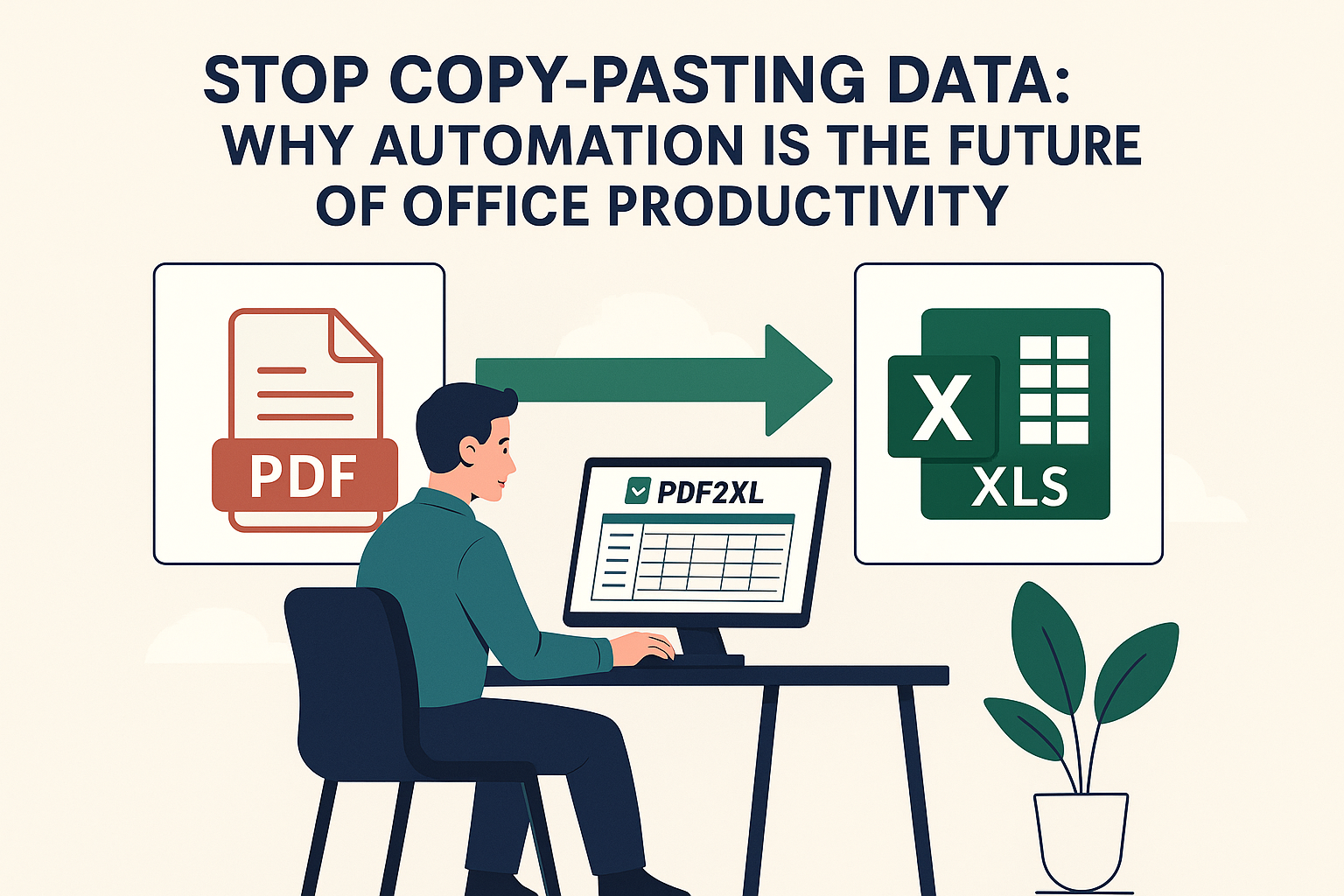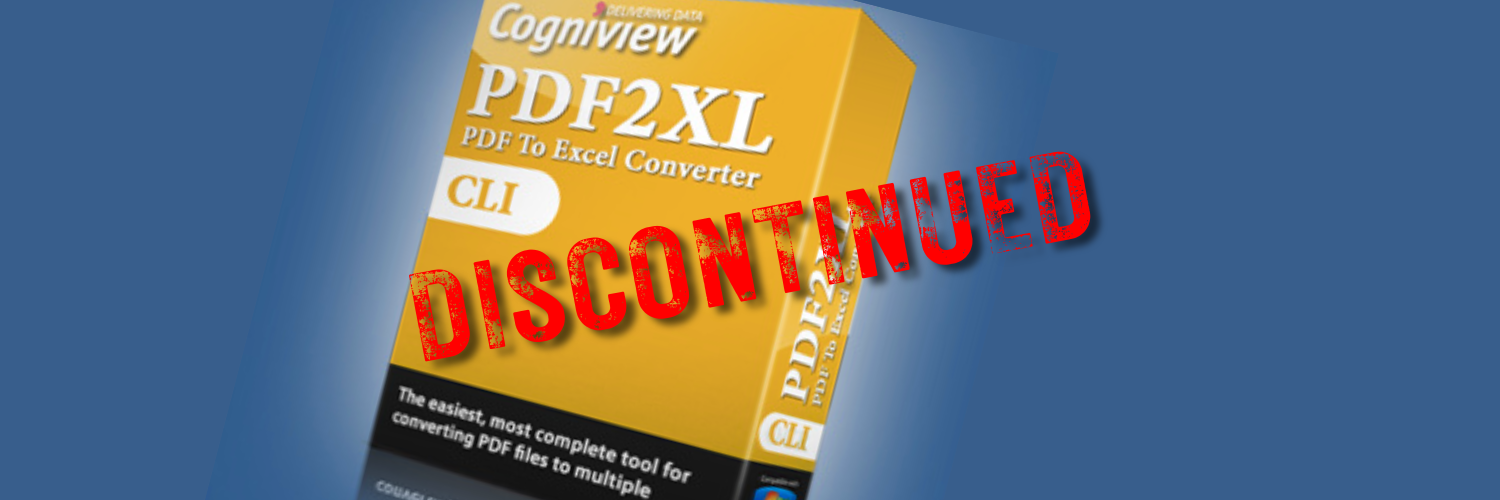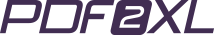Stop Copy-Pasting Data: Why Automation Is the Future of Office Productivity
Still copy-pasting data between PDFs and spreadsheets? Discover why office automation tools are transforming modern offices — and how PDF2XL makes it simple to start.
The Endless Copy-Paste Loop

If you’ve ever found yourself staring at a PDF filled with tables, copy-pasting one cell at a time into Excel, you’re not alone. Every day, professionals around the world lose hours to repetitive, low-value work — not because they want to, but because they haven’t yet found a better way.
It’s 2025, yet so many offices are still running on manual processes that feel stuck in 2005. The truth is, office automation isn’t just for tech giants anymore — it’s now a simple, affordable way for any business to save time and boost productivity.
And it starts with one small but powerful change: letting automation handle the data work you shouldn’t have to.
The Hidden Cost of Manual Data Tasks
Copy-pasting data might feel harmless, but it quietly drains productivity — and patience. Office automation tools can alleviate this burden.
- Wasted Time: Studies show that manual data entry can consume up to 40% of a workweek for data-heavy roles.
- Human Error: Even a 1% error rate can cause major reporting or financial discrepancies.
- Mental Fatigue: Spending hours on repetitive tasks reduces focus and creativity for more meaningful work.
Every extra minute spent formatting cells or retyping values adds up. Multiply that by every employee doing it every day — and it’s easy to see how costly manual workflows can be.
That’s why automation isn’t a luxury anymore. It’s becoming a necessity for every modern office.
What Office Automation Really Means
When people hear “automation,” they often think of robots or complex AI systems. But automation is much simpler — and much more accessible with the right tools.
It’s about using smart tools to handle repetitive, predictable work, so you can focus on tasks that actually require judgment, insight, and creativity.
- Automatically sorting emails or scheduling meetings
- Generating reports from templates
- Syncing data between software platforms
- Converting PDF data directly into Excel spreadsheets — with PDF2XL
That last one is where many businesses start. Converting data from PDFs to Excel is a common bottleneck, and automating it delivers instant time savings with virtually zero learning curve.
Why Businesses Are Shifting to Automation-First Workflows
The shift toward automation isn’t just about speed — it’s about resilience, accuracy, and consistency. Remote work, shrinking teams, and the rise of data-driven decision-making all push organizations to do more with less.
Leading companies are now building automation-first workflows that look like this:
- Data is collected or received (often in PDF format).
- Tools like PDF2XL automatically extract and structure that data.
- The data flows seamlessly into Excel, Power BI, or CRM systems.
- Dashboards, reports, or invoices are generated automatically.
No more copying. No more formatting. No more late nights before the deadline.
For teams dealing with large volumes of PDFs — invoices, reports, forms, or contracts — PDF2XL automates one of the most time-consuming office tasks: data extraction and conversion.
How PDF2XL Fits into the Automation Ecosystem
Automation isn’t one big switch — it’s a series of small upgrades that connect together. PDF2XL fits perfectly in the middle of that ecosystem.
It’s the bridge between data you have and data you can use.
- Convert hundreds of pages in seconds, accurately and consistently.
- Export to Excel or CSV with clean column structures — ready for analysis.
- Integrate seamlessly into other automated workflows.
And because it’s designed for both small businesses and enterprise users, you don’t need IT support or coding skills to use it. It’s automation made approachable.
The Human Side of Automation

Automation often sparks anxiety — the idea that machines might “replace” people. But in reality, it’s doing the opposite.
Automation doesn’t replace your role; it elevates it.
- Analyze data instead of cleaning it
- Innovate instead of formatting
- Make better, faster decisions
“Automation doesn’t replace you — it upgrades you.”
Or, in our signature tagline:
Automate your data conversion so you can Leave Work Early™.
Bonus Tip: Start Small, Automate Smart
You don’t need to overhaul your entire workflow overnight. Start with one small win — automate the tasks that waste the most time.
For most professionals, that’s data extraction from PDFs. Once you see how much faster and cleaner your reports can be, you’ll naturally look for other processes to optimize.
Think of automation as a muscle. The more you use it, the stronger it gets.
✅ Conclusion: Automation Is the New Productivity Standard
The days of manual copy-paste work are numbered. Automation is now the foundation of modern productivity — and office automation tools make it more accessible than ever.
Start with the simplest step: automate your data conversion. Let PDF2XL handle the repetitive work, so you can focus on what truly matters — insight, strategy, and results.