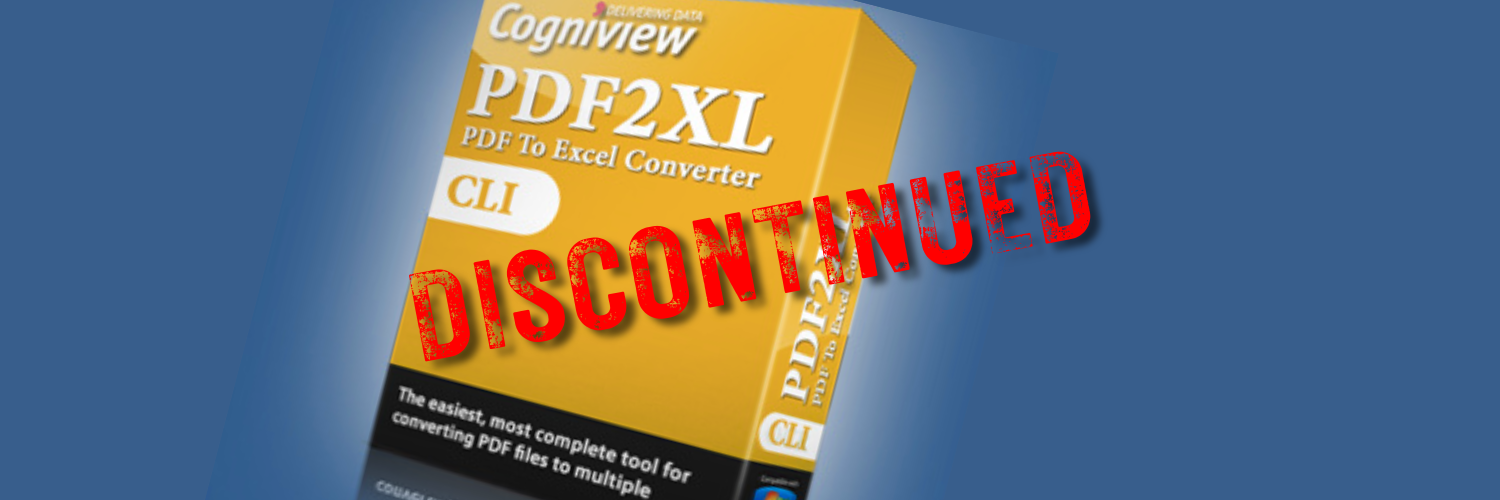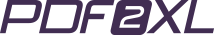In today’s digital world, data is your most valuable asset — and your biggest vulnerability. Whether you’re handling invoices, financial statements, HR documents, or client contracts, chances are your information lives in PDFs. But what happens when you need a secure PDF to Excel converter to change those PDFs into editable Excel files?
For many professionals, the easy answer is to upload files to a free online converter. Unfortunately, that’s also the riskiest choice you can make. Sensitive information can easily end up stored on a third-party server, exposed to breaches, or even shared without your knowledge.
This guide will walk you through why PDF security matters, the hidden dangers of online converters, and how PDF2XL offers a safe, professional solution to extract and convert data — without ever compromising your privacy.
The Hidden Risks of PDF Conversion

Let’s start with a familiar situation.
You’ve just received a 20-page PDF filled with client data. You need to analyze the numbers quickly, so you search for a “free PDF to Excel converter,” upload your file, and download the results.
Simple, right?
The problem is: once you upload a file, you lose control of it.
That “free” online tool might:
- Store your document on its servers for days or even weeks.
- Log metadata (including file names and timestamps).
- Use uploaded data to train algorithms or display ads.
- Leave your confidential information unencrypted and vulnerable.
In industries like finance, healthcare, or government, a single leak can have devastating legal and reputational consequences. Even everyday business users risk compliance violations with privacy regulations like GDPR, HIPAA, or SOC 2.
Why Secure Conversion Tools Matter
Your data deserves the same level of protection you’d expect for any critical business system. That’s why using a secure, trustworthy conversion tool isn’t just convenient — it’s essential.
Unlike browser-based converters, desktop or verified offline tools like PDF2XL are designed with data security at their core. When your documents stay on your local computer, you eliminate:
- Exposure to external servers.
- The risk of unauthorized access.
- The uncertainty of “where your data goes next.”
In short: offline equals peace of mind.
How PDF2XL Protects Your Data1
PDF2XL isn’t just built to handle complex data extraction — it’s built to do so securely. Here’s how:
1. Offline Mode for Maximum Security
You can run PDF2XL entirely offline. That means your confidential PDFs never touch the internet — no uploads, no storage, no third-party involvement.
This is perfect for professionals working under strict compliance policies, such as accountants, auditors, government analysts, and corporate legal teams.
 2. No Cloud Storage or Third-Party Servers
2. No Cloud Storage or Third-Party Servers
Your files stay on your machine at all times. PDF2XL doesn’t upload your data to the cloud or store copies of your documents. Once your conversion is complete, you control the output file — and nothing leaves your local environment.
3. Smart, Targeted Data Extraction
PDF2XL is precise. It extracts only visible table data from your PDFs — not hidden metadata, embedded comments, or hyperlinks that could contain sensitive or irrelevant information.
The result: cleaner, safer conversions that minimize the risk of data exposure.
4. Transparent Data Handling
PDF2XL provides clarity on how it manages your information: no hidden trackers, no analytics scripts, no log files that capture your data. Everything runs locally, so you always know what happens to your documents.
Tips for Secure PDF Management
Even the best software can’t protect your files if unsafe habits creep in. Here are a few practical ways to strengthen your document security routine:
✅ 1. Always Download Software from Official Sources
Avoid third-party download sites. They may host outdated or modified versions of software that compromise security. Always download PDF2XL directly from https://pdf2xl.com.
✅ 2. Encrypt Sensitive Files
Before sharing or archiving confidential PDFs, use password protection or encryption tools. PDF2XL fully supports encrypted files and won’t store your passwords.
✅ 3. Delete Temporary Files
After converting or editing confidential data, clear temporary files or conversion folders. This simple habit can prevent data remnants from being accessed later.
✅ 4. Avoid Public Wi-Fi for File Transfers
If you need to share converted files, do so on secure, private networks. Public connections increase exposure to packet sniffing or man-in-the-middle attacks.
✅ 5. Regularly Audit Access Permissions
In team environments, make sure only authorized users can access sensitive PDFs or converted spreadsheets. Implement version control and limit sharing permissions.
Real-World Example: Secure Corporate Data Extraction

A multinational auditing firm needed to extract client invoice data from thousands of PDF files. Due to strict privacy and compliance requirements, they couldn’t use any online conversion tools.
By switching to PDF2XL’s offline conversion, they were able to:
- Process confidential data directly on local computers.
- Maintain full compliance with their internal IT security policies.
- Complete their workflow 80% faster — without risking a single data leak.
For them, security and productivity finally worked together.
Why PDF2XL is the Smart Choice for Secure PDF Conversion
If you handle private information — whether it’s payroll details, medical records, legal documents, or financial data — security isn’t a feature. It’s a requirement.
PDF2XL gives you:
- Enterprise-level protection without complexity.
- Local control over every document.
- A trusted, professional workflow that keeps your data yours.
You shouldn’t have to choose between safety and efficiency. With PDF2XL, you get both.
Conclusion: Protect What Matters Most
In a world where data privacy is under constant threat, taking proactive steps to secure your digital information is no longer optional — it’s essential.
PDF2XL empowers you to convert, extract, and manage PDF data without ever putting your files at risk. Whether you work in finance, compliance, research, or administration, you can trust PDF2XL to deliver secure, accurate conversions — every time.
Try PDF2XL today at https://pdf2xl.com and see how effortless and safe PDF conversion can be.
1-Refers only to the PDF2XL Desktop application; not the free online automated converter available on the pdf2xl.com website