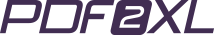Image source: 456kn.deviantart.com
Have you ever taken a peek at a co-worker or friend’s desktop and wondered what all those icons are for? You can tell a lot about a person by their collection of icons. What’s on your desktop?
Some of us have a desktop littered with icons full of programs we have downloaded and never use. They aren’t just taking up space on the screen, they are slowing down your computer. Get rid of them. You can’t just move them over to that trash can icon, because the program will still be in your computer. You need to remove the program.
You should be cautious when downloading programs from the Internet. Some of these icons on your desktop came with viruses or malware that can infect your computer. If you try out software or a downloaded program and it isn’t what you wanted, get rid of it.

Image source: Mashable.com
Does a computer screen full of icons make you look busy, or does it just make you look disorganized? A cluttered desktop is like a cluttered actual desktop full of paper. It looks messy and it slows you down.
If the IT department has to come and work on your computer, the tech guy will probably scold you for having so may icons.
Work computer screens should still look professional. You can use your family photograph as your wallpaper, but make sure you can see those icons on the background.
Some people prefer to hide their icons. If you are working in an open environment and you have sensitive documents that require confidentiality, having them displayed and named on your desktop is just asking for trouble. You can hide those icons, or save them in a folder that doesn’t show if someone else uses your computer.
Icons aren’t just cute little objects. What is more important than the look of your computer screen, is where all those icons lead to. Does your software help you do your job?
The most important icons are the ones that with a click of the mouse will help you to work faster and more efficiently. Your connection to the Internet and Microsoft Office products such as Word and Excel are indispensable icons that help you to be more productive.
Adobe Reader is another symbol that deserves a place on your desktop. One of the most valuable icons you can download to your desktop is a PDF to Excel converter. Place it right between your Adobe and Excel icons. It will be the liaison that will increase the functionality of those other two programs. Instead of clicking on Internet Explorer or a dozen other buttons, trying to find ways to save money and time, you can click your PDF to Excel converter icon to do a range of jobs and be far more effective. Working smarter means finding programs that allow you to work faster.