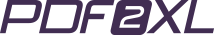Image source: Smh.com.au
You probably don’t even realize how often graphs and charts are used during the course of your workday, or even your home life. It’s easier to understand information when it is provided in this visual representation.
Graphs and charts are an excellent way to impart information or to understand data. We use these diagrams to show statistics or to illustrate results of a study and measure quantitative data.
The most common forms of this type of diagram can be represented as:
- Bar graph
- Line graph
- Pie chart
- Histogram
There are other types of graphs or charts, here are a few:
- Tree charts
- Bubble charts
- Organizational charts
- Timeline charts
A new form of information management called the mind map, is another form of chart.

Image source: Online-behavior.com
There are many other forms of charts or graphs used for scientific, medical or entertainment purposes.
The popularity of infographics, which often contain charts or graphs, has made using these illustrations one of the main forms of sharing information online.
Where would the Internet be without these graphic explanations? Blogs use diagrams all the time to show information.
Another favorite use of charts or graphs is in PowerPoint.
A chart or a graph condenses information into a format that is easy to read. It is an important component of financial reports or research studies. Graphs or charts are also a great teaching tool. They can be used for everything from teaching a child colors to explaining complex scientific or mathmatical concepts to university students.
Let’s say you want to make a chart or a graph. There are many sites that offer templates or show you how to make a diagram in Excel.
That is fantastic, but what if you find a chart that you like and want to alter it for your own use? What if a colleague sends you a chart or graph in a PDF and asks you to add your information?
Your easy to read chart or graph has become a much less easy to handle operation.
By using a PDF to Excel converter, you can quickly convert that chart to a spreadsheet, work on it or alter it and then put it back into a document.
This is an excellent resource if you are a teacher and want to teach your students how to make graphs and charts. You can find different samples of these diagrams and make them accessible.

Image source: Howtech.tv
For any type of industry or business, charts and graphs can be used to provide information for your clients, whether it is in a proposal, a brochure or online.
You can even use graphs to help organize your office, or your life. For example, a family tree is a chart. Many people have balked at this because it seems like time consuming work, but by converting a graph or chart into a spreadsheet you make it much easier to handle the information. Chart your life’s course, or simply supply a graph to your clients. It’s easy!