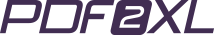Freelancers often have to wear many hats: accountant, boss, quality control, marketing department, and beyond, which can leave you feeling like there’s just not enough time in the day to do everything you’d like. Fortunately, there are a number of tools designed to help you speed up the process of working. Check out these productivity boosters for documents, communications, and more.
Email itself is a productivity tool, but it often turns into a monster task that must be tackled. These tools will help you tame your inbox.
- ClearContext: If you have a hard time getting through email you’d rather ignore to get to the good stuff, ClearContext is about to make your life a lot easier. This information management system prioritizes your email, organizing it and assigning color codes. You’ll be able to identify your most important senders and let newsletters or less important senders get pushed down below your VIPs.
- Mail Templates: If you often reply to a number of emails on on the same few subjects, consider creating template responses for each one. You’ll save time and be consistent.
- copy2calendar: Appointment setting doesn’t have to be a time consuming process. With copy2calendar, you can automatically convert text containing appointment information into calendar entries.
- Actioneer: Use actioneer to speed up your Outlook actions like appointments, tasks, contacts, and mail messages.
- TimeToMeet: Arrange meetings quickly in Google, iCal, or Outlook using this easy program.
- Conversation Preview: Gmail users can view the first few lines of an email with Conversation Preview, even while they’re still in the message list view.
- iGTD: Mac users can take advantage of iGTD, a tool that organizes tasks straight out of your inbox and saves a link to the original email.
- CSV Exporter: Use CSV Exporter to import your address book contacts into Gmail.
- FlipMail: For email on the go, sign up with Teleflip’s FlipMail, a service that forwards email as a text message to your phone.
- Saved Searches: Check out this user script that allows you to save searches you’ll need to access frequently.
- Gmail Loader: If you’ve switched to Gmail, but still need to access your archives without going back and forth to your old email provider, check out Gmail Loader. It imports existing emails to your Gmail inbox so you’ll have easy access.
- Office Outlook Forum: Get quick answers to your pressing Outlook questions on this forum.
- emailStripper: To quickly get rid of email clutter that accumulates in long back-and-forth conversations, use emailStripper. Just paste your email into the tool, and it will clean up all extraneous characters.
- Getting Things Done Add-in: Productivity Leader David Allen has created an add-in that allows you to better accomplish his recommended workflow methodology.
- 10 Minute Mail: Save your real email for clients and other important people with 10 Minute Mail. This service allows you to sign up for a temporary email address that’s great for forums and other sign up forms that you think might sell your address to spammers.
- Take Back Your Life Add-in: Get organized with templates, appointment prompts, and more functionality tools from Sally McGhee.
- ActiveWords: If you hate switching back and forth from Word to Outlook just to look up a contact, you’ll love ActiveWords. This tool makes Outlook “hot” in any Windows application, which allows you to look up contacts from a number of different programs.
Instant Messaging
IMs are a convenient communication tool, and there are a number of ways to improve their functionality. Read on to find out how you can share documents, schedule meetings, and send SMS messages using IMs.
- Acronyms: Use texting and chatroom acronyms to get your point across in fewer keystrokes. Of course, remember your audience: if you’re speaking to a client, you’ll need to tone down on the netspeak.
- Meebo: Share files with your contacts using Meebo’s IM.
- IMified: Access lots of web apps from one place using IMified.
- TodoBot: By setting up your own TodoBot, you can IM to do list items to yourself.
- Gaim: Use Gaim to chat on a number of instant messaging platforms at the same time.
- MyCyberTwin: Let a chatbot answer your IMs while you’re away.
- gTalk Sidebar: Firefox users can add on Google Talk as a sidebar, so you can chat while surfing web pages.
- Merge IM Contacts: Check out Lifehacker’s lowdown on how to get your AIM, MSN, Yahoo! and other contacts on Google Talk.
Word
For most users, Word is a fairly simple tool to use, but when you’re drowning in lots of documents, revisions, and lots of editing, it can be a mess. Clean it up with these Word boosters.
- Bookmark this article at del.icio.us »