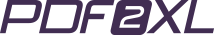“A journey of a thousand miles begins with a single step.”
–Lao-tzu, Chinese philosopher (604 BC – 531 BC)
In the previous article we showed that when you try to use a skill you’ve just learned, it will slow you down for a little bit.
We also showed why that ‘slowing down’ effect causes most people to stop using that skill before it kicks in and actually improves productivity (i.e. the DIP Phenomena).
As promised, this article will show you a fantastic (and somewhat Chinese) way to overcome the Dip.
The quick and easy way to learn new skills and overcome Dips
So really – why is learning a new skill so tough? What makes crossing the Dip so hard?
Imagine this: you’ve decided to use shortcuts. You’ve started the day with a tank full of willpower and a firm resolution to cross the shortcuts dip.
Every time your hand starts inching towards the mouse, you force it back and make yourself use the ALT key to navigate through a labyrinth of menus until you finally find the coveted command. You’ll have none of those pointing-and-clicking shenanigans today!
By the end of the first hour you are exhausted. It took a lot of willpower just to prevent your hand from automatically grabbing the mouse.
By lunchtime, you are at the end of your rope. This whole shortcuts thing is sapping away all your concentration and you haven’t been able to focus on work.
On top of that, you’ve actually used the mouse a couple of times because you just had to get something done.
At this point you are experiencing FAILURE.
And that feeling of failure is exactly the thing that makes crossing the DIP so hard.
You see, failure is one of the emotions we human beings dread the most.
We hate the feeling of failure so much that after a few days of constant failure even the toughest men do whatever they can avoid it (i.e. they QUIT).
But is there a way to overcome the feeling of failure?
Of course there is … just turn it on its head!
How to turn the feeling of failure into a feeling of success
If I were to try running a marathon right now, I would experience a very real feeling of failure.
Every sane person would start training long before they attempt to run a marathon.
But surprisingly enough, when we learn a new skill, we do the equivalent of running a marathon without training: we start using it immediately and throughout the entire day. And naturally we experience failure.
So, how can we turn the feeling of failure to a feeling of success?
That’s right, by training.
Instead of using shortcuts all day long, set aside half an hour in the morning for ‘shortcut practice’.
During this training session, do your regular work and focus on not using the mouse at all.
Place the mouse in a hard to reach location. This way you’ll be able to stop yourself before actually using it.
Make sure you practice using shortcuts for only 30 minutes each day. This way, you’ll be experiencing a feeling of success every time you finish a training session. Plus, you wont’ have enough time to become exhausted.
This feeling will encourage you to continue practicing and in a few short days the shortcuts will sneak out of your training sessions into your ‘regular’ work.
Won’t it take a very long time to memorize shortcuts this way?
In my experience, no. It might take two or three weeks, but your chances of succeeding are dramatically higher.
So, instead of making a gargantuan effort and failing, use a series of short practice sessions. This way, the learning process will be enjoyable and you’d be motivated to stick with it.
Non-ALT Key shortcuts
We talked about the ALT Shortcuts in the previous article. But there are many functions that can’t be activated by navigating through the menus (for instance, selecting all the data in the worksheet – CTRL+*).
To memorize this type of shortcuts, do the following:
- Every time your hand reaches for the mouse – stop!
- Go to your favorite shortcuts list and search for the appropriate keyboard shortcut (if you don’t have a shortcut list, use Google to find one)
- Add the shortcut key (both the key combination and performed function) to a file called ‘My Excel Shortcuts.xls’ and place it on the desktop
- Next time you look for a shortcut key, check ‘My Excel Shortcuts.xls’ first
The reason for maintaining this file is that we usually use the same 10-20 functions all the time. And maintaining a frequently-used shortcuts list greatly reduces the time it takes us to find a shortcut key.
What to do next
Now you have all the tools you need to master shortcuts:
- Remember that the Dip is temporary
- Create a low-effort training program for yourself (a maximum of 30 minutes each day)
- Use the ALT key to navigate to Ribbon functions
- Maintain a frequently used shortcuts list
And that’s it.
But don’t stop there. Your new understanding of the Dip and the low-effort training program can help you learn dozens of new skills.
If you truly utilize these two principles, you can learn a new skill every month! Just imagine how that will affect your productivity.
P.S.
If you want to get an immediate boost in productivity, without frustration and without any training at all, you might want to consider getting PDF2XL and save a lot of time you currently spend rekeying data.