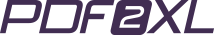Image source: Greenribbonschools.org
The Portable Document Format or PDF is one of those things many of us can’t live without. Other times, PDF seems to stand for Please Don’t Frustrate. You can change that feeling by a click of the mouse.
PDF was developed in the ‘90s by Adobe Systems. It has become the standard for electronic document exchange as maintained by the International Organization for Standardization (ISO).
The format was developed as a way to share documents among computers that may have been using a variety of platforms. Before the Internet and HTML, PDF was used primarily for desktop publishing.
According to Prepressure.com, PDF started off as a project of one of Adobe’s founders, John Warnock. It was supposed to change the way that information was managed. It was also one of the first projects with the goal of the paperless office in mind.
Warnock should be very proud of his invention. It’s gone through many changes since then. You know this because it seems like every time you turn on your computer there is a new message from Adobe with updates.
PDFs are perfect for sharing files over email. The format makes perfect sense when you are sending someone a document that you want to protect from editing, look professionally formatted and come out on the other end exactly the way you sent it. PDF is excellent for documents that contain hyperlinks, annotations, forms, charts and graphs.
If you are publishing e-books or other electronic documents online, it is easy for your readers to download a PDF.

Image source: Christiankonline.com
The trouble begins when you want to make changes.
Anyone can send and receive a PDF file with a free Adobe Reader, however that is what that program is: a reader. If you want to create PDFs or do more advanced work with a PDF you need to upgrade. Sure, there are free programs that do some of these things, but many require you to use the program online, exposing your sensitive data to an outside source.
If you are going to put out money, you may as well get the most for your dollar. A PDF to Excel converter can do so much more because it works with other file types and Excel.
PDF to Excel converter software that you download to your desktop allows you to work directly on your computer. You don’t have to put your content on the Internet, which is the way many of the free converters operate. You will be able to use this program even when you aren’t using the Internet.

Image source: Planetpdf.com
If you are collaborating with a colleague, those PDF protections might get in the way. Let’s admit it. Sometimes we are searching for a way to do things, such as making a particular chart or table, and we don’t know how to go about it. We find a sample online, for public use, but the sample is in a PDF. It’s great to have a baseline to start your project, but it would be a lot easier if you could make it your own by editing the form into shape.
If you don’t PDF a document, and you send it to someone, they may inadvertently make changes to the document, or it could be altered by someone else. On the other hand, you may want to use that document at a later time and rework it for another project and you will need to edit it.
Who needs the headaches? Your goal is to make working with your PDFs as fast and easy as possible. You probably can’t remember when Adobe Reader wasn’t an icon on your desktop, and once you start using a PDF to Excel converter, you’ll wonder how you ever lived without this amazing tool.