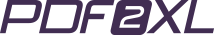Image source: Addictivetips.com
Unless you are a number cruncher, you might not use spreadsheets every day. By utilizing a PDF to Excel converter, you can find a myriad of creative uses for this often neglected program.
Don’t be intimidated by Excel if you aren’t a regular user. Spreadsheets are easy to use, share and adapt to all kinds of projects, many that have nothing to do with numbers. Excel makes work easier, but it isn’t just for work. Not all Excel users work in the corporate world, or spend their days moving numbers around a spreadsheet.
Let’s take a look at some innovative ways you can transform Excel using a PDF to Excel converter. Whatever your project, you’ll save time and money. As an added bonus, you’ll use less paper.
Using Excel to Create Works of Art
Yes, you can make art with a spreadsheet. The lead image is one example. We know that you’re probably not that bored at work, so why would you want to use this feature? Excel makes a powerful teaching tool. More teachers are using the program to engage their students. In order to make it appealing, they are using color and images in their spreadsheets.
You can import an image into a spreadsheet using a PDF to Excel Converter, or you can make your own artwork one cell at a time. You can do this the hard way, you can use a free program such as ExcelArt, or if you can use a PDF to Excel Converter, to convert your image quickly. This is a tool that has many uses, so it is worth the investment.
Using Excel to Plan Projects
Excel is an excellent tool for planning quilt designs or designing anything that has a mosaic pattern. Professional quilt makers sell their products for hundreds of dollars. If you own a quilt shop, you may give lessons in quilting. By taking a photograph of a sample quilt, you can use a data conversion program such PDF2XL Enterprise to make an easy to use diagram for your students.
Interior and home designers can use Excel for more than accounting purposes. Many home buyers or owners want complicated mosaic tile patterns for their kitchens and bathrooms. You can use Excel to create an original pattern. You can also take the squares of tiles, place them in patterns and photograph the design. Once your client approves a design, you can convert that photograph to an Excel spreadsheet to make it easy for your installers to get the picture and avoid costly errors.

Image source: Itssewshannon.blogspot.com
Writer’s Block Saved by Excel
Many writers use Excel to keep track of submissions, royalty payments and invoicing, but you can use Excel to help get your creative juices flowing. When you are writing a novel or a nonfiction book it can be difficult to keep track of the plot, characters or time-lines. By the time you get to page 200 of your book, you are scrolling back through the pages trying to figure out where you went off track.
Using a PDF to Excel converter, you can convert your words to an Excel spreadsheet in minutes. Sometimes a change of scenery is what a writer needs! Moving your thoughts from Word to Excel helps you to see things in a new light and finish your book faster.

Image source:Chandoo.org
These are just a few examples. Creative types have discovered many other uses for Excel. Some people are using spreadsheets to create infographics for their website, or building interactive games.
This is no game – in 2010, researchers at Canada’s McMaster University used an algorithm built into Excel to predict breast cancer prognoses. You can imagine the amount of data that they would have had to convert to spreadsheets for a project of this size.
A big part of the frustration people have with Excel is importing data into the program. By using a PDF to Excel converter, the work is done for you in minutes. After that, you can experiment all you want. No matter what your vocation or avocation, don’t rule out Excel. Pull that program out of your computer graveyard and get creative.