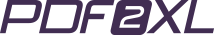Image source: Citymovers.wordpress.com
This is National Moving Month. Summer is the busiest time for those in the moving industry. The last thing you want to do is misplace, or lose a customer’s belongings. By using a PDF to Excel converter to enhance the capabilities of Excel, you can track your clients’ valuable possessions.
The Better Business Bureau reports that more than 35 million Americans will move this year. From the time that you get a call for a quote to the moment you deliver that furniture, appliances and the irreplaceable personal possessions of a customer, you should be using a spreadsheet to ensure great customer service.
Set up a spreadsheet with information that allows you to give a quote to a customer as efficiently as possible. Excel will do the calculations for you, based on square footage, rooms, location, size of truck and number of movers needed, distance to the new location, or any other variables that you wish to use.
If you visit a client’s home, you can take your laptop or tablet with you and do the calculations. This shows professionalism. There are many fly by night or less than professional movers out there, and you want to make a great impression. That is probably the reason that you have your truck drivers and movers wearing a nice uniform. It’s free advertising and it shows that you care about your staff’s appearance. There are many movers who show up in ripped tee shirts and dirty jeans. You need to stand out in this competitive market, and this means giving more value for the money and fantastic service. That is why you should go above and beyond to document everything for your client.
If this is a big and expensive move, and the client has extremely valuable possessions, you may want to write a description of these items and take photographs. Documenting any existing damage will protect you, if the client claims that you caused the damage.
By using a PDF to Excel converter, you can easily convert these records to your spreadsheet. You can even send a copy to your client on your letterhead. This method also allows you to save paper. You can store those documents in your computer and only print out what you need. Your clients probably appreciate the paperless method of quotes and invoicing, as we are all trying to live a greener lifestyle.

Image source: Pokerandbridge.blogspot.com
Once moving day arrives, document everything, especially on one of these important moves. Many clients also want you do to the packing. So many movers are accused of losing an item, or breaking one. If you provide your movers with a spreadsheet, they can check off the items as they load them. This is extremely important if you are moving antiques or fine art.
If an accident does happen, and something gets damaged, own up to it. That is what home insurance is for. Take photographs of the damaged item and do your best to handle the situation. Hopefully it isn’t a rare and irreplaceable antique!
You may also be storing customers’ goods if they are between moves. This requires careful inventory control, so that you don’t mix up one individual’s items with another.

Image source: Brundigital.com
After the move, you can calculate the hours that the job took, the manpower used and the mileage. You can now prepare your invoice using a PDF to Excel converter. This allows you to take the information that you have inputted in your spreadsheet and convert it to a Word document to invoice your client and get paid for all of your hard work.
Using spreadsheets allows you to save time and reduce stress, and you have enough of that. The physical act of moving is a difficult job, but managing your moving business doesn’t have to be.