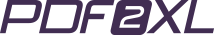Image source: Writenonfictionnow.com
If you are working on a project with collaborators who are spread all over the country or even the globe, you have to be able to share documents and spreadsheets. There are many ways to do this effectively so that everyone is on the same track.
Whether you are involved in a work project, a grassroots community event, a charity or even just a personal project, such as a party, you can compile everyone’s great ideas, calendars and contact information into a spreadsheet. This makes it easy for everyone to know exactly who is doing what, when things are happening and whatever else is important to your project.
How do you share that spreadsheet?
Here are some online ways to share. You are probably already using some of them:
Google Docs – This is actually part of Google Drive and is one of the most popular free collaboration tools because you can upload Word documents, Excel spreadsheets, images or other forms of media. You can create or edit documents in Google Docs in real-time. Anyone who has permission is able to go into the document and add their own information.
Dropbox is also free, although there are premium versions. The site offers file hosting and sharing through the cloud. You have to download Dropbox to your computer. Dropbox has many features including mobile apps.

Image source: Web.appstorm.net
There are other Dropbox style sites that you can utilize, but this is the most popular one.
You can also share your spreadsheets over other cloud based services, like Microsoft’s Skydrive.
Social media is all about sharing. By using the File function on Facebook you can share spreadsheets with people in a specific group. For example, let’s say you are working on a social media marketing campaign to promote an artist or and exhibition. You will still have to keep track of many parts of your project that can fit nicely into a spreadsheet.
We’ve just talked about the free services but there are other programs that allow you to share your documents so that the gang can add their input.
You are probably thinking, that’s great, but what if we just end up with a pile of PDFs, drowning in decks of documents and an explosion of Excel spreadsheets? That defeats the purpose of collaboration online.
By using a PDF to Excel converter you can convert all of this information into one neat spreadsheet that everyone can work on. Designate one person to be in charge of this job. Don’t worry, if that person is you, you aren’t going to be saddled with hours of work while the rest of the group is posting pictures of barbecues and pool parties on their Facebook pages.
By using a PDF to Excel converter, your work will be done in record time.

Image source: Oursocialtimes.com
We do have a caveat. When you are sharing any information online in this manner, there is always a security risk. If you are working on a highly confidential project, you might want to consider using a secure content management system instead of the free ones.
Security experts recommend that if you are using one of the above systems, such as Google Docs, that you also back up that information in Dropbox or Skydrive as an added protection.