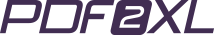Image source: zazzle.ca
Everyone has their favorite software. We are often divided by our preferences, whether it is Microsoft users versus Apple fans or Excel lovers and Google enthusiasts. It isn’t easy to change a person’s mind if they are happy with a product or service. Don’t fight, just enjoy the thing that you like.
Well, we could have a fair fight:
Round one: Excel comes out the winner in the spreadsheet wars if you go strictly on number of users and the rich history of this software.
Round two: Google spreadsheets are free and they work with Google Docs. If you want to share those spreadsheets while collaborating with people, it’s already there. And who doesn’t like free?
Round three: Sharing online in this manner does have security issues and could lead to a data breach. While there haven’t been any major security issues, anytime you share information online you are taking some kind of a risk.

Image source: Infographicsonly.com
Round four: You can share Excel Spreadsheets with people by email, or for more security use secure email and encrypted document delivery.
Round five: Everyone loves Google, don’t they? It’s the number one search engine in the world. You probably wouldn’t be reading this post if it wasn’t for Google.
Round six: Google is a search engine, that is their main function and they do a fantastic job. Stick to what you know, as they say.
Round seven: Excel is one of the most popular software programs in the world. If you apply for a job in any office, they don’t ask if you know Google spreadsheets, they ask if you know Excel.
Round eight: But Google is easy to use and I’m not an accountant, so I want something simple.
Round nine: Exactly. Google doesn’t have anywhere near the features of Excel. You shouldn’t be intimidated by this software, anyone can use it. No one says you have to get into complex calculations unless you want to. By using a PDF to Excel converter you can increase the effectiveness of this spreadsheet by converting PDF, Word and other documents and adding them to your spreadsheet.

Image source: Smh.com.au
Knock out! Of course Excel couldn’t do it alone. A PDF to Excel converter is like the sparring partner that helps a fighter get into the best shape and learn the right moves.